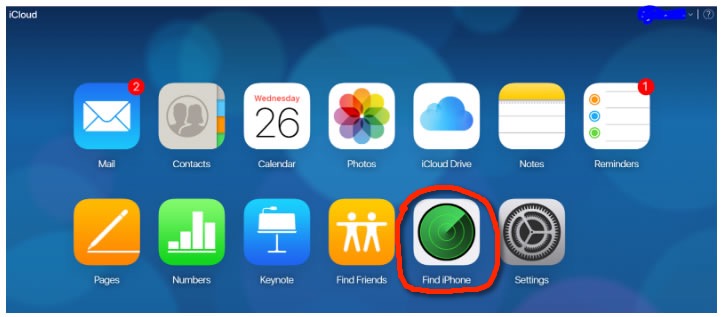- HOME
- iPhone Generations
- iOS
- iOS 8 Best Features
- Siri
- iOS Music
- iPhone News
- iPhone Specs
- iPhone SMS
- iPhone Applications
- iPhone Video
- AirPlay
- iPhone TV
- iPhone Network
- iPhone GPS
- iPhone Ringtones
- iPhone Tips
- iPhone Sys Tricks
- iPhone Emulators
- iPhone Hacks
- iPhone Customization
- iPhone Accessories
- Cheap Calls
- Buy iPhone
- Arabic iPhone
- Hot Topics
- Privacy Policy
- Site Search

Find My iPhone App for MacWith Find my iPhone app for Mac you can find your lost iPhone, or any iOS device right from any desktop computer including Macs. The find my iPhone aap for mac is really a web app that you simply login to your iCloud account on any desktop computer or browser, and select it from the menu as shown below:
Find my iPhone generally is one of the best features to use when you have multiple iOS devices, and specially if I want to track my teenager, track my wife, my son, or my even mother from anywhere in the world! Find my iphone is the perfect way of locating your iOS device. It is like any other Apple service a straight forward process, that I can use it find my iPad from iPhone, or find my iPhone using another iPhone. The rule is that all those devices must be connected to the same Apple ID. In other words, you must own those devices, or they must be owned by members of family under your Apple ID.
Suppose that you lost my iPhone or that I want to track my teen but I don’t have my iPhone. I can simply go to a desktop computer and go to www.icloud.com, and then login to my Apple ID, and then select Find iPhone from the available Apps. As you can see below, those are the devices I have under my Apple ID, that I can ping any of them wherever they are. 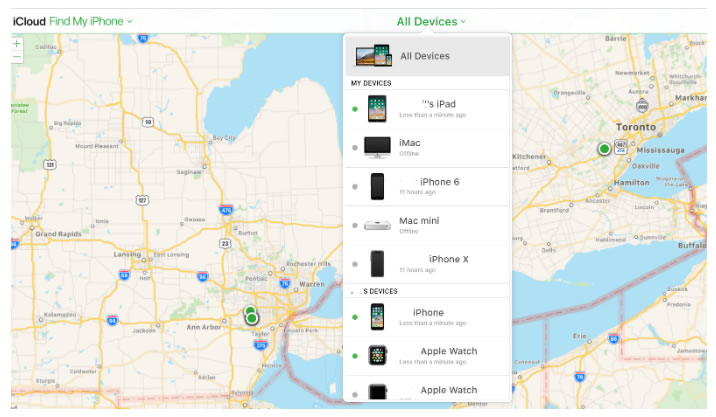
Find my iPhone app for Mac allows me to also find directions to the lost iOS device. The web app will use exactly the same features that you would have using find my iPhone on an iPhone or iPad. As you can see in the picture above, I can locate all my devices under my Apple ID. including Macs, Apple watch, ear Pods, and other Apple devices that use iCloud service. Although find my iphone app for mac is designed to locate lost iPads, or lost iPhones, I use it also to track my teen, or track the owner of the device. So it is really not necessary that I am only searching for iPhone just because the App is called Find My iPhone.
The iCloud service from Apple has several useful web apps. In addition to the Find my iPhone web app, you will see Photos, Contacts, Calendar, Mail, Reminders, Notes, and many others that will sync with your iPhone or iPad apps. Return From Find My iPhone app for Mac To iPhone Web Apps Return From Find My iPhone app for Mac To iPhone Tips And Advice Find My iPhone app for Mac blog comments powered by Disqus
|